The work of DHCP
(Dynamic Host Configuration Protocol)
DHCP IP Address is assigned automatically to the client in the system. Installed TCP / IP protocol to reduce the number of overlapping IP Address. Because the DHCP Server distribute IP Address that is not all same client. DHCP scope will be to distribute IP Address, which the administrator must set up their own. What will be the first by a number for example 192.168.1.10 - 192.168.1.220 Refers to the extent the distribution of 210 IP Address on machine. When the client boots, it will start for No. IP Address (IP Address, Subnet mask, Gateway and other) from DHCP Server. Machine IP Address DHCP server sends back to the client the process works as follows.
1. Client to locate the address of the DHCP server on the network by sending a message DHCP Discover to the network requesting IP Address.
2. DHCP server IP Address to find number of databases on your computer. To avoid duplicate message DHCP Offer and send back to a client request.
3.When the client IP Address, then the number of client signals respond to DHCP Request to know
4.DHCP server sends a signal back to DHCPAck client to get started. DHCP server and stores the IP Address number is taken to not let anyone use
Installing DHCP Server.
Installing DHCP Server by command.
sudo apt-get install dhcp3-server
Check packet by command.
dpkg --list dhcp3-server
Configuration dhcpd.conf
dhcpd.conf file is a significant number of distributed IP Address to client machines on the network must be set subnet, netmask, domain, range and lease time. Create a file, open the terminal the terminal and type the following command.
sudo nano /etc/dhcp3/dhcpd.conf
Enter the following command.
subnet : IP Address is the number of sub-network 192.168.1.0
router : A number of router IP Address on the network (1 or 254).
domain-name : Is the domain name of the network name "itguset".
domain-name-servers : A number of DNS server IP Address of the ISP.
netbios-name-servers : IP Address is a number netbios.
rang : Is the number of IP Address that will be distributed at this from 20 to 220.
default-lease-time : The main period for the IP Address to the distribution.
max-lease-time : Is the time most of the IP Address (is second).
save file by press Key. Ctrl+x and press key Y and Enter.
reboot service DHCP by command.
sudo /etc/init.d/dhcp3-server restart
Check process dhcp of run by command.
ps aux | grep dhcpd
comment : Order to restart dhcpd command. sudo /etc/init.d/dhcp3-server force-leload
(Dynamic Host Configuration Protocol)
DHCP IP Address is assigned automatically to the client in the system. Installed TCP / IP protocol to reduce the number of overlapping IP Address. Because the DHCP Server distribute IP Address that is not all same client. DHCP scope will be to distribute IP Address, which the administrator must set up their own. What will be the first by a number for example 192.168.1.10 - 192.168.1.220 Refers to the extent the distribution of 210 IP Address on machine. When the client boots, it will start for No. IP Address (IP Address, Subnet mask, Gateway and other) from DHCP Server. Machine IP Address DHCP server sends back to the client the process works as follows.
1. Client to locate the address of the DHCP server on the network by sending a message DHCP Discover to the network requesting IP Address.
2. DHCP server IP Address to find number of databases on your computer. To avoid duplicate message DHCP Offer and send back to a client request.
3.When the client IP Address, then the number of client signals respond to DHCP Request to know
4.DHCP server sends a signal back to DHCPAck client to get started. DHCP server and stores the IP Address number is taken to not let anyone use
Installing DHCP Server.
Installing DHCP Server by command.
sudo apt-get install dhcp3-server
Check packet by command.
dpkg --list dhcp3-server
Configuration dhcpd.conf
dhcpd.conf file is a significant number of distributed IP Address to client machines on the network must be set subnet, netmask, domain, range and lease time. Create a file, open the terminal the terminal and type the following command.
sudo nano /etc/dhcp3/dhcpd.conf
Enter the following command.
| subnet 192.168.1.0 netmask 255.255.255.0{ option routers 192.168.1.1; option subnet-mask 255.255.255.0; option domain-name "itguest.com"; option domain-name-servers 192.168.1.1; option netbios-name-servers 192.168.1.1 range 192.168.1.20 192.168.1.220; default-lease-time 216000; max-lease-time 432000; } |
subnet : IP Address is the number of sub-network 192.168.1.0
router : A number of router IP Address on the network (1 or 254).
domain-name : Is the domain name of the network name "itguset".
domain-name-servers : A number of DNS server IP Address of the ISP.
netbios-name-servers : IP Address is a number netbios.
rang : Is the number of IP Address that will be distributed at this from 20 to 220.
default-lease-time : The main period for the IP Address to the distribution.
max-lease-time : Is the time most of the IP Address (is second).
save file by press Key. Ctrl+x and press key Y and Enter.
reboot service DHCP by command.
sudo /etc/init.d/dhcp3-server restart
Check process dhcp of run by command.
ps aux | grep dhcpd
comment : Order to restart dhcpd command. sudo /etc/init.d/dhcp3-server force-leload

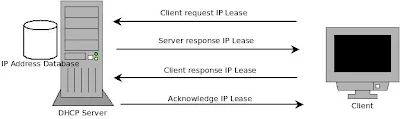
ความคิดเห็น