CMS (Web Content Management System) is a web content management system Written in a programming language for web application In the content management of the site as easy to manage CMS Will include a program for creating web pages with the script Running on the server side. And database programs (MySQL).
Drupal program structure is different from other CMS Administrators do not have a separate user interface. However, user permissions are changed by the user's Drupal. Management system and the membership better. Flexible. And Drupal to display a model similar blog that is different from other CMS applications that have displayed a model news analysis.
Install Drupal
1. Create Drupal datebase.
Before installing drupal, we have to create the database and assign privileges to a user to connect to the database.Open phpMyAdmin to create database name drupal7x.
Permission to create and customize user database drupal.
2.Install Drupal
Installing Drupal system must be properties.
- Web Server (apache, IIS)
- PHP 5.x.x
- Database MySQL 5.x.x
System was introduced in Drupal Apache + PHP + MySQl
You can download the file by the command.
sudo wget http://ftp.drupal.org/files/projects/drupal-7.x-dev.tar.gz
To extract the file by command. You has Directory drupal-7.x-dev
sudo tar xzvf drupal-7.x-dev.tar.gz
Cut and rename it to the drupal-7.x-dev directory stored in /var/www by command.
sudo mv drupal-7.x-dev -r /var/www/drupal-7.x
3.Change Permission directory.
drupal install script file will assist in the installation should make changes to the operational mode of the file and the directory related Mode a + w by command.
sudo chmod a+w /var/www/drupal-7.x/sites/default
Create a folder named files into. /var/www/drupal-7.x/sites/default by command. And change Permission directory.
sudo mkdir /var/www/drupal-7.x/sites/default/files
sudo chmod a+w /var/www/drupal-7.x/sites/default/files
copy file default.settings.php and rename settings.php by command .
sudo cp /var/www/drupal-7.x/sites/default/default.settings.php /var/www/drupal-7.x/sites/default/settings.php
And change permission file mode by command.
sudo chmod a+w /var/www/drupal-7.x/sites/default/settings.php
Open Web Browser and insert value http://localhost/drupal-7.x/install.php Page show display "Drupal database setup" (localhost or ipaddress server/.
Select Standard and Save an Continue button
Show display language. You click Save and Continue Button.
Basic installation As Database type : mysql And select database name drupal65 insert username and password and click "Save and continue" Button.
Setup input sitename, site Email, username, user email, and password and click Save and Continue Button
4.Change the permission back by command in terminal.
chmod go-w /var/www/drupal-7.x/sites/default
chmod go-w /var/www/drupal-7.x/sites/default/settings.php
5. Welcome Drupal 7
Reverse page on click : Use phpMyAdmin


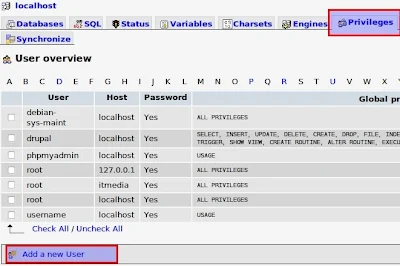
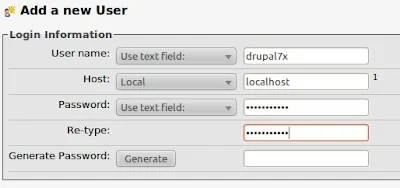











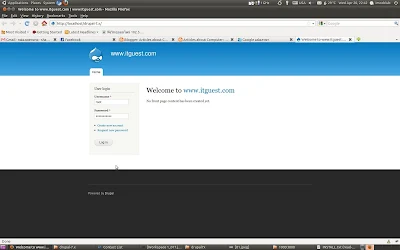
ความคิดเห็น